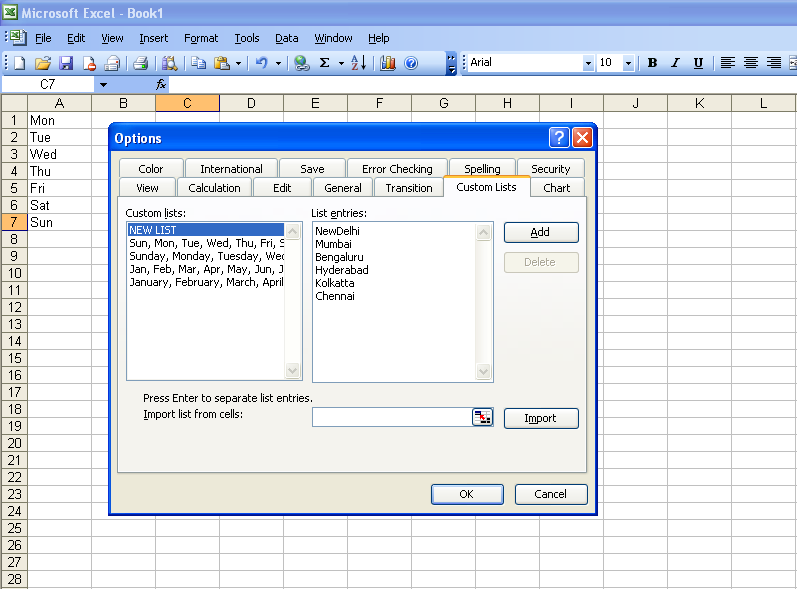Most of us are familiar with Excel’s Autofill Feature which helps you to type ‘Mon’ or ‘Monday’ into a cell and then drag the bottom right-hand corner of that cell to create other days of the week. The same thing works for months also.
You can create new lists such as branches of your company or departments of your college. To do this click on tools menu and click options, then select the custom lists tab. Type your list, one item per line and finish by clicking Add.