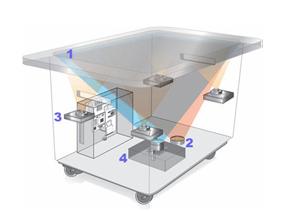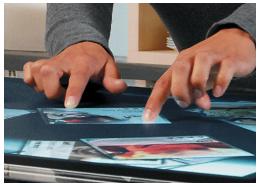Technical Paper Title: SURFACE COMPUTING
Authors: B.SINDHU & N.SNEHA, 1st BTech, CSE
College: Prakasam Engineering College, Kandukur
ABSTRACT:
Imagine introducing of new type of interactive surface technology based on a switchable projection screen which can be made diffuse or clear under electronic control. The screen can be continuously toggled between these two states so quickly that the switching is imperceptible to the human eye. It is then possible to rear-project what is perceived as a stable image onto the display surface, when the screen is in fact transparent for half the time. The clear periods may be used to project a second, different image through the display onto objects held above the surface. At the same time, a camera mounted behind the screen can see out into the environment. We explore some of the possibilities this type of screen technology affords, allowing surface computing interactions to extend “beyond the display”.
Surface computing is predicted to break down traditional barriers to technology. The intuitive user interface works without a traditional mouse or keyboard, allowing people to interact with content and information by using their hands and natural movements. Surface computing features four key attributes – Multi-touch contact, Multi-user experience, Object recognition.
This paper presents a single self-contained system that combines these off-screen interactions with more typical multi-touch and tangible surface interactions. This paper includes the technical challenges in realizing our system, with the aim of allowing others to experiment with these new forms of interactive surfaces.
Starwood Hotels & Resorts Worldwide also plans to use Surface in its lobbies, which the company is currently revamping to make them more customer-friendly
Microsoft Surface
The new concept thats driving the webosphere crazy is the new and totally innovative Microsoft Surface Computing. Microsoft Surface is basically a surface computer that erases the borders between physical and virtual worlds. It is the new approach of interacting with Digital Content in a physical manner using abstract technology. Microsoft is the first company ever to bring such an idea to the market as a commercial product.
The Surface Technology
The main idea behind the surface technology is to let people interact with their digital content in a much more new and innovative way which is quite different from the traditional ways. The concept is to give digital content a new dimension where it is not restricted to your mobile phones or television sets rather has the ability to interact with you physically.
Microsoft Surface Computer is much like a blend of Disk Operating System and Graphical User Interface. It is a product designed by collaborative work of Microsoft Hardware and Microsoft Research. The main focus of Surface Computing is the tech and business Industry now with a price of $10,000 but Microsoft will definitely provide it to home users in future to let them experience a new world of media interaction.
Origins and Brief History
An Idea Inspired by Cross-Division Collaboration.
In 2001, Stevie Bathiche of Microsoft Hardware and Andy Wilson of Microsoft Research began working together on various projects that took advantage of their complementary expertise in the areas of hardware and software. In one of their regular brainstorm sessions, they started talking about an idea for an interactive table that could understand the manipulation of physical pieces. Although there were related efforts happening in academia, Bathiche and Wilson saw the need for a product where the interaction was richer and more intuitive, and at the same time practical for everyone to use.
This conversation was the beginning of an idea that would later result in the development of Surface, and over the course of the following year, various people at Microsoft involved in developing new product concepts, including the gaming-specifi c PlayTable, continued to think through the possibilities and feasibility of the project. Then in October 2001 a virtual team was formed to fully pursue bringing the idea to the next stage of development; Bathiche and Wilson were key members of the team.
Humble Beginnings on an IKEA Table
In early 2003, the new Consumer Products Group, led by David Kurlander, presented the idea to Bill Gates, Microsoft chairman, in a group review. Gates instantly liked the idea and encouraged the team to continue to develop their thinking. The virtual team expanded, and within a month, through constant discussion and brainstorming, the first humble prototype was born and nicknamed T1. The model was based on an IKEA table with a hole cut in the top and a sheet of architect vellum used as a diffuser. The evolution of Surface had begun. A variety of early applications were also built, including pinball, a photo browser and a video puzzle. As more applications were developed, the team saw the value of the surface computer beyond simply gaming and began to favor those applications that took advantage of the unique ability of Surface to recognize physical objects placed on the table. The team was also beginning to realize that surface computing could be applied to a number of different embodiments and form factors.
Over the next year, the team grew significantly, including the addition of Nigel Keam, initially software development lead and later architect for Surface, who was part of the development team eventually tasked with taking the product from prototype to a shipping product. Surface prototypes, functionality and applications were continually refined. More than 85 early prototypes were built for use by software developers, hardware developers and user researchers.
One of the key attributes of Surface is object recognition and the ability of objects placed on the surface to trigger different types of digital responses, including the transfer of digital content. This feature went through numerous rounds of testing and refining. The team explored various tag formats of all shapes and sizes before landing on the domino tag (used today) which is an 8-bit, three-quarter-inch-square tag that is optimal thanks to its small size. At the same time, the original plan of using a single camera in the vision system was proving to be unreliable. After exploring a variety of options, including camera placement and different camera lens sizes, it was decided that Surface would use five cameras that would more accurately detect natural movements and gestures from the surface.
Hardware Design
By late 2004, the software development platform of Surface was well-established and attention turned to the form factor. A number of different experimental prototypes were built including “the tub” model, which was encased in a rounded plastic shell, a desk-height model with a square top and cloth-covered sides, and even a bar-height model that could be used while standing. After extensive testing and user research, the final hardware design (seen today) was finalized in 2005. Also in 2005, Wilson and Bathiche introduced the concept of surface computing in a paper for Gates’ twice-yearly “Think Week,” a time Gates takes to evaluate new ideas and technologies for the company.
From Prototype to Product
The next phase of the development of Surface focused on continuing the journey from concept to product. Although much of what would later ship as Surface was determined, there was significant work to be done to develop a market-ready product that could be scaled to mass production. “So much work goes into turning a prototype into a product that can handle the strain and stress of everyday use,” Keam said. “For instance, when we developed the T1 prototype, it couldn’t be moved without having to recalibrate it. Now, obviously the product can easily be moved. To get Surface to where it is today, the code had to be rewritten from the ground up.”
In early 2006, Pete Thompson joined the group as general manager, tasked with driving end-to-end business and growing development and marketing. Under his leadership, the group has grown to more than 100 employees. Today Surface has become the market-ready product once only envisioned by the group, a 30-inch display in a table-like form factor that’s easy for individuals or small groups to use collaboratively. The sleek, translucent surface lets people engage with Surface using touch, natural hand gestures and physical objects placed on the surface. Years in the making, Microsoft Surface is now poised to transform the way people shop, dine, entertain and live. “Seeing Surface grow from a small germ of an idea to a working prototype and then to a full-fl edged marketready product has been an amazing journey,” Wilson said. “This is a radically different user-interface experience than anything Microsoft has done before, and it’s really a testament to the innovation that comes from marrying brilliance and creativity.
Architecture
The architecture mainly consists of 4 components:
1.) Screen , which is the top layer and works as a diffuser .It diffuses illumination. Display is clearly visible at any angle.
2.) Infrared, which is an 850-nm-LED is aimed at the screen. When the surface is touched, the light is reflected back. It will be picked up by 5 infrared cameras.
3.) CPU, which is of following features:
è Core2Duo Processor.
è 2GB of RAM.
è 256MB of Graphics card.
è WiFi.
è Bluetooth antennas.
4.) Projector, which is a DLP(Digital Light Processing) engine.
Technical Details:
Surface uses the domino tag (Gamma tagging) to identify objects
• similar to bar codes.
• tags consist of a pattern of variouslysized dots.
• geometrical arrangement of the dots implies the
position of the object.
Surface can respond to 54 touches at a time.
• for 4 people
• and 12 objects
How it works: The surface itself isn’t touch-sensitive, but a series of cameras inside the table can see when someone places or drags a finger, hand or any other object on or across the tabletop screen. Internal projector lights screen from beneath.
Interface: People can use their hands to touch and move virtual objects on the screen, just as they would with a mouse on a traditional PC. The system also can recognize objects placed on the surface, based on their shape or on special codes affixed to them.
Size: 22 inches high, 21 inches deep, 42 inches wide, with 30-inch screen.
Initial customers: Harrah’s Entertainment, Starwood Hotels and Resorts, T-Mobile and IGT, the gaming technology company. Microsoft says consumer availability is still a few years away.
Features
The Core features of Surface Computer consists of :
è Multi-touch user interaction.
è Tangible user interface.
è Multi-user Interface.
è Object Recognition.
Multi touch Contact:
The digital content is manipulated by the use of
è Natural Motions
è Hand Gestures
è Physical Objects
Multi-user Interface:
Users can place physical objects on the surface to trigger different types of digital responses. They are identified by their shapes or embedded ID tags. Surface acts as a mediator between devices(e.g. data exchange between digital camera and Mobile phone).
Tangible User Interface:
Surface aims to provide physical form of digital information.
è One can draw on surface with any physical paint brush.
è placed on the Surface, squares of glass can play videos (puzzle).
Hand gestures are preferred to physical instruments.
The Human Touch
Microsoft Surface puts people in control of their experiences with technology, making everyday tasks entertaining, enjoyable and efficient. Imagine ordering a beverage during a meal with just the tap of a finger. Imagine quickly browsing through music and dragging favorite songs onto a personal playlist by moving a finger across the screen. Imagine creating and sending a personal postcard of vacation pictures instantly to friends and family, while still wearing flip-flops.
Surface also features the ability to recognize physical objects that have identification tags similar to bar codes. This means that when a customer simply sets a wine glass on the surface of a table, a restaurant could provide them with information about the wine they’re ordering, pictures of the vineyard it came from and suggested food pairings tailored to that evening’s menu. The experience could become completely immersive, letting users access information on the wine-growing region and even look at recommended hotels and plan a trip without leaving the table.
Applications
Concrete Examples:
1.) Organizing photos and videos
User places a digital camera with Wi-Fi on the Surface,
• table recognizes the camera,
• at a touch of the screen data is downloaded,
• digital pictures and videos can be manipulated instantly.
2.) Planning trips and events
User places a mobile phone on the Surface,
• gets the data about events in the neighborhood,
• slides them towards the phone
• and the data is automatically copied and stored.
3.) Transforming print to digital
• To share a hand-written paper sketch
• place a photo on the Surface,
• it is scanned automatically,
• displayed on the Surface
• and can be manipulated directly.
Real-Life examples:
• New shopping experience (T-Mobile USA)
• Customers place cell phones on the Surface;
• product features and prices plans appear automatically
• features can be compared.
• Payment via dropping a credit card on the Surface.
Advantages
1.) Intuitive user interaction with natural gestures.
2.) Collaborative computing experience.
3.) Object Recognition.
4.) Mediator between devices.
CONCLUSION
This paper reports results from an exploratory study involve in older adults using a multitouch surface computer. Older adults were able to perform all actions on the surface, but several aspects of software and hardware design need to be reconsidered to improve usability for this population. The present study provides insights about older users’ conceptual expectations and physical demands of various gestures. Future work should examine the integration of individual gestures into a single application (i.e., where users can resize, rotate, draw on a single image). While this study examined touch input directly to the surface, light-weight physical controls (e.g., SLAP Widgets ) stand to benefit the uniqueness needs of older users. For example, individuals with hand tremors might find physical controls easier to manage than touch input. Lastly, an evaluation of surface technology for health care support must be conducted in an authentic setting.People act differently under emotional stress due to an illness or may be more limited when they are sick or hurt.
Other factors such as surface hygiene will be important when the device is installed in a medical facility. Several participants were concerned that doctors are already limited by time, and the surface computer might slow down the medical interview process. Ease of learning for novice users is crucial if the technology is placed in a time-critical setting such as a medical facility. Our ongoing work involves installing a surface computer in an authentic medical setting to assess these issues.
REFERENCES:
- www.surfacecomputernews.com
- www.microsoft.com/surface
- en.wikipedia.org/wiki/Surface_computing